
Compared with sending the damaged card to a local SD card repair store, DIY SD card data recovery software is much cheaper and more efficient. It means you can easily recover data from damaged SD card with DIY data recovery software. First of all, just find a reliable SD card data recovery program, and install it on your computer.
You may face these issues when your memory card gets corrupted:
You can access to or open the memory card on your computer.
The system asks you to format the memory card.
The memory card becomes empty.
All the documents into the memory card become shortcuts.
Now, you have to find a solution to recover the data from the corrupted memory card. Of course, you can send the corrupted memory card to a local repair store. But, this method is expensive and takes so much time. Is there any way to easily and quickly recover corrupted memory card? YES! Data recovery software is the best solution to recover corrupted memory card.
7thShare Card Data Recovery is the trusted memory card recovery software which has the ability of recouping lost/erased data from corrupted memory card. Just free download it here. It can be installed on both PC and Mac.
Why 7thShare Card Data Recovery is the best solution to recover corrupted memory card. Because:
1. It is very powerful. It can recover all types of lost files from corrupted memory card.
2. It is complete DIY data recovery software. It is very easy-to-use. Even the most newbie can use to recover data from corrupted memory card.
3. 7thShare Card Data Recovery supports to recover data from any brand of memory card, SD card, mini card, etc.
As said above, 7thShare Card Data Recovery is complete DIY data recovery software. So, it can easily and quickly restore lost files from corrupted memory card.
Run 7thShare Card Data Recovery on your computer. Select the file types you want to recover. Otherwise, 7thShare Card Data Recovery will find all types of lost files on the corrupted memory card.
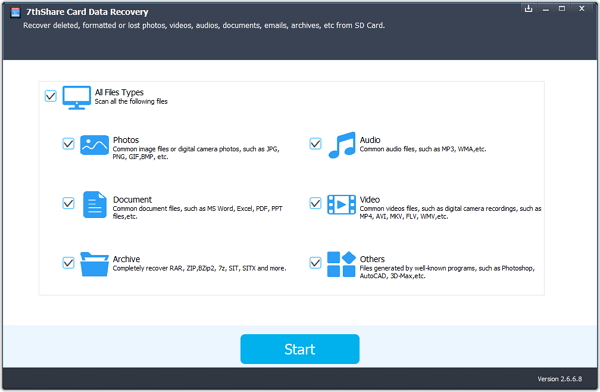
Now, connect the corrupted memory card with the computer. Then select it on the screen of 7thShare Card Data Recovery. Click on "Start Scan" button to scan the corrupted memory card to find lost data.
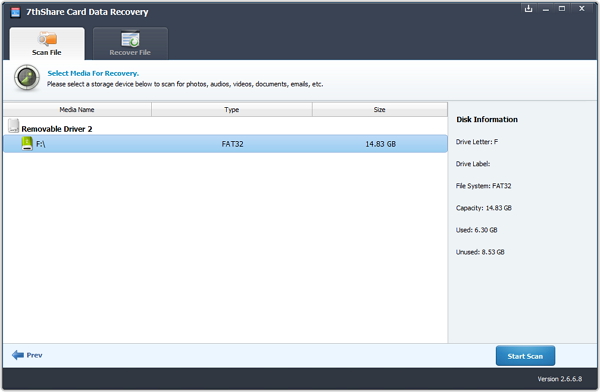
After scanning, you can preview and recover all the files. Just save the files to the computer. Please don't save the files to the corrupted memory card.
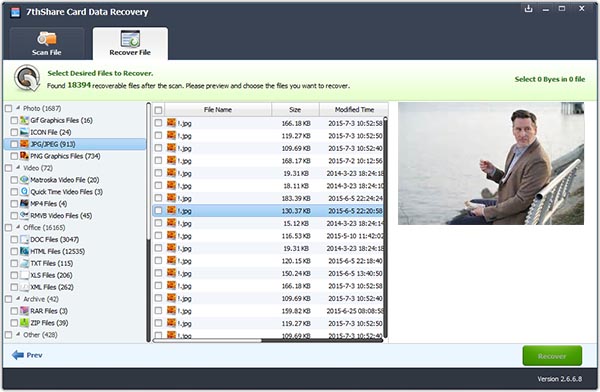
After recovery all data from the corrupted memory card, you can format the memory card to fix the corruption issue.