
When you search 'how to recover deleted photos from Android mobile phone' in Google, you will get hundreds of thousands of results related this topic. Actually, yes, it is possible to restore permanently deleted photos from an Android mobile phone or tablet. But, first of all, you should find the right tool to help you do this job – you can't do the recovery by yourself without any tool. For most of us, free Android phone photo recovery software is the best choice.
It is not difficult to find Android photo recovery software on the internet, but most of them are expensive shareware. Fortunately, you come to the right place. We will introduce free Android phone photo recovery software in this article to help in recovering deleted photos from Android mobile phone or tablet. The software is 7thShare Android Data Recovery. You can download it within seconds.
How to use 7thShare Android Data Recovery to recover deleted photos from Android phone? Don't worry! This is complete DIY data recovery tool with clean & wizard-based interface which makes everything become easy and quick.
First of all, just download and install 7thShare Android Data Recovery on your computer. After installing it, just run this software on your computer.
Now, you should connect your Android mobile phone or tablet with the computer via USB cable.
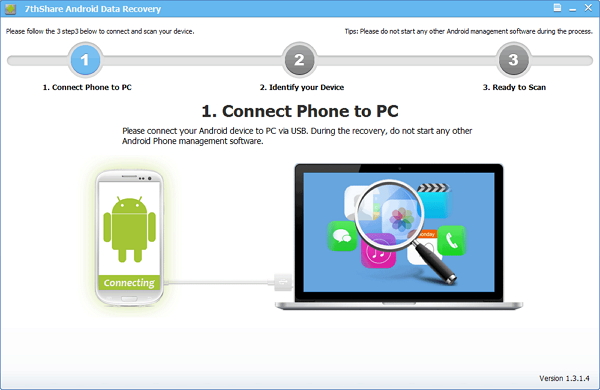
If you didn't enable USB debugging on your device, you will see the interface below. Follow the detailed guide in the window to set it now.
For Android 2.3 or earlier: Navigate to "Settings" > Click "Applications" > Click "Development" > Check "USB debugging".
For Android 4.0 and 4.1: Navigate to "Settings" > Click "Developer options" > Check "USB debugging".
For Android 4.2 or later: Navigate to "Settings" > Click "About Phone" > Tap "Build number" for several times until getting a pop-up note "You are under developer mode" > Back to "Settings" > Access to "Developer options" > Check "USB debugging".
After enabling USB debugging on your Android phone, click "Opened? Next...".The software will automatically identify your device. Then click "Start Scan" to scan the device to find deleted photos.
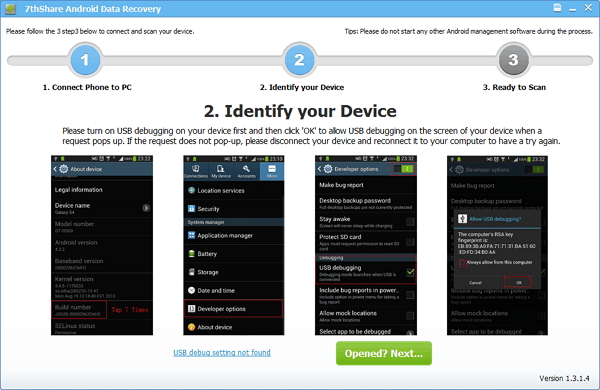
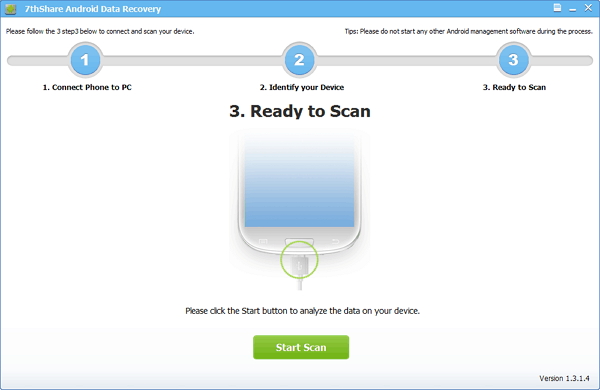
After scanning, you can see all recoverable photos inside the Android phone. Just preview and recover the photos you want.

It is pretty simple to recover deleted Android photos with freeware - 7thShare Android Data Recovery. However, please perform the data recovery as soon as possible. Before new data overwrite the deleted photos, you have the best chance to get them back!