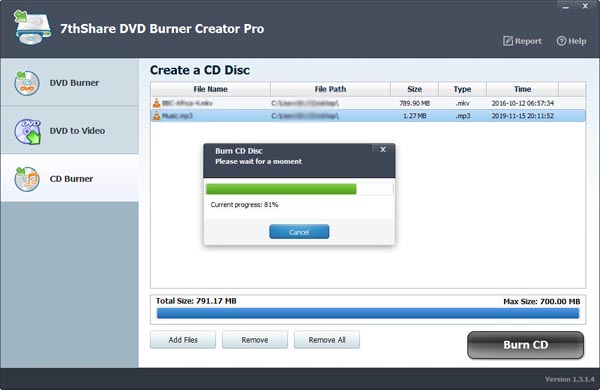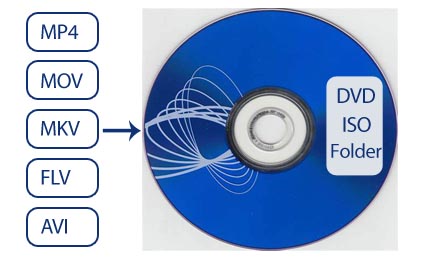
The following is the guide on how to use this DVD Burner Creator step by step.
Step 1: Download, install and launch 7thShare DVD Burner Creator Pro on your computer.
Step2: Click "DVD Burner", then Click "Add Files" to select videos from your local computer or external devices, after that, click "Burn" button to start burning DVD disc. Also, you can save as ISO or save as DVD Folder.
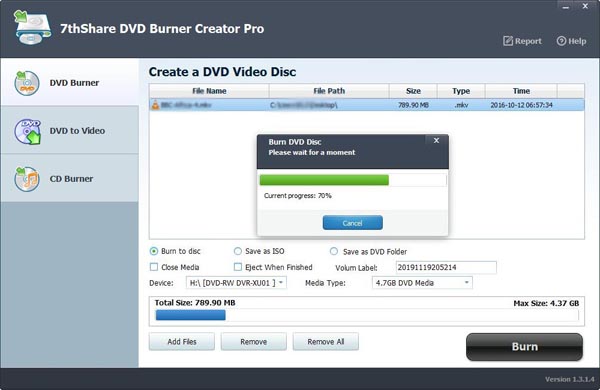
Step 1: Click "DVD to Video" to load the DVD you want to convert to the program, you are able to choose "Load Disc", "Load DVD Folder", or "Load IFO Files".
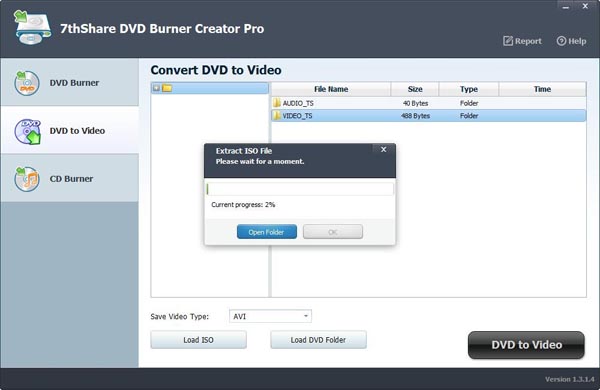
Step2: Click "DVD to Video" button to start to rip DVD to video and audio format that you have chosen.
Step 1: Choose "CD Burner", then click "Add Files" to select music files from your local computer or external devices, after that, click "Burn CD" button to start burn music to CD.